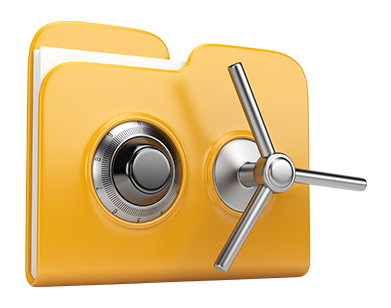We have enclosed quite a lot of Advanced Applications in the LiquidNet Ltd Hosting Web Control Panel. These tools can help you do hassle–free jobs like guarding a directory by using a pass word and also a lot more sophisticated ones like, for example, adjusting the PHP build of your web hosting account. Although the duties they do are not the same, all the Advanced Applications have one similarity. They are genuinely convenient–to–use and involve zero specific capabilities from you.
Hotlink Protection
Secure yourself from bandwidth cyber–theft
Whenever you make original content material there will always be somebody that will try to make use of without having your permission. It applies simultaneously to written text as well as graphics. And here, the Hotlink Protection tool built into the Web Control Panel will surely assist you. With a click of the mouse, you are going to guard all photos within your web site by preventing other websites from connecting to them.
By result of this, not only will you end others from stealing your graphics, but you will at the same time ensure you stick to your monthly data traffic limit.
.htaccess generator
Automated generation of .htaccess files
By making use of the .htaccess file, you can quickly take control of your site – set up redirections, create password shielded directories, and much more. Within the LiquidNet Ltd Hosting Web Control Panel, it’s easy to set up unique .htaccess files making use of our impressive .htaccess Generator.
You don’t need to learn anything concerning .htaccess files to use LiquidNet Ltd Hosting’s .htaccess Generator. Simply designate the changes you intend to make while using tool’s convenient point–and–click interface and it will immediately produce the required code on your behalf.
IP blocking
Block out malicious IPs out of your site
If you wish to obstruct a spammer from reaching your website, an Internet troll from your discussion forum or, possibly a multiple IP addresses flooding your web site, it’s best to take advantage of the user–friendly IP blocking tool. It enables you to rapidly block an IP address or maybe a a full IP variety from ever opening your website.
LiquidNet Ltd Hosting’s IP Blocking tool is really uncomplicated. All you need actually do is enter the IP address (or addresses) which you want to bar and click the action button. All IPs you’ve typed in will be blocked as soon as possible.
PHP configuration
Customize the PHP settings for your website
When the web app you use necessitates a specific PHP release, or you intend to make any PHP changes, you can quickly do that in the LiquidNet Ltd Hosting Web Control Panel. It’s possible to switch the PHP version with a click, picking from older PHP editions to the current secure PHP release. You might also immediately alter the most crucial configurations inside of the php.ini file, or develop a total overhaul of how your PHP release works.
It is not necessary to wait patiently all day or reboot anything for your changes to work. The alterations are applied on the Internet the minute you save them.
Cron Jobs
Make automatic scheduled jobs
When there is something that your website or web app has to execute day–to–day, it is possible to automate it by using a cron job. Cron jobs can help you generate planned duties, that may be fulfilled at particular time periods. You can create cron jobs to mail you the reputation of one’s website regularly or to delete temporary files weekly to be able to liberate disk space with your cloud hosting account.
Each cloud hosting pack is provided with a distinct number of cron jobs. Further cron jobs are offered anytime from your Web Control Panel.
Password Protection
Simple way to give protection to all your data
If you need to establish an area as part of your website that will be visible merely to the people you want, you can benefit from the Password Protection instrument. Utilizing it you can quickly start a username and password protected directory that will be protected and available only to you and also anybody who you share the login info with.
The folder will be guarded automatically and no–one else will be able to view precisely what is on the inside. You’ll be the sole person who’ll be in a position to adjust or change it unless you choose to authorize different users to access it.
URL redirection
URL re–direction with only a couple of clicks
If at any moment you want to redirect your web site to an alternative web link, it can be done fairly quickly through the URL Redirection instrument integrated in the LiquidNet Ltd Hosting Web Control Panel. You will not need to create a separate .htaccess file and deal with complicated lines of code. All you need to actually do is pick which domain name to divert and where you wish it to point to. Our clever system is going to take care of every little thing instead of you.
If you no longer need the website redirection that you have set, it is easy to revoke it with only a click.